Integration, when it comes to your training program, is essential for the growth of your business. Unless you intend to build your training business around serving just a handful of customers, you can expect to automate much of the operations for managing users, training content, data, and other aspects of the operation as you scale. Otherwise, the manual effort will quickly overwhelm you and put you behind even before the organization is really off the ground. An LMS integration checklist can help kick off the process of building your ideal training tech stack.
This article will help you with two things: First, it offers a lay-of-the-land for the various kinds of software (and leading examples) you’ll want to consider for building a solid foundation for your customer training. Second, we offer guidance to help you make the right choices as you’re building your technology stack.
Types of Customer Training Software
The different types of software for customer success and training can be divided into a few broad usage categories:
- Platforms used to manage the learning process
- Technology that enables customer lifecycle management
- Tools that support communication and collaboration
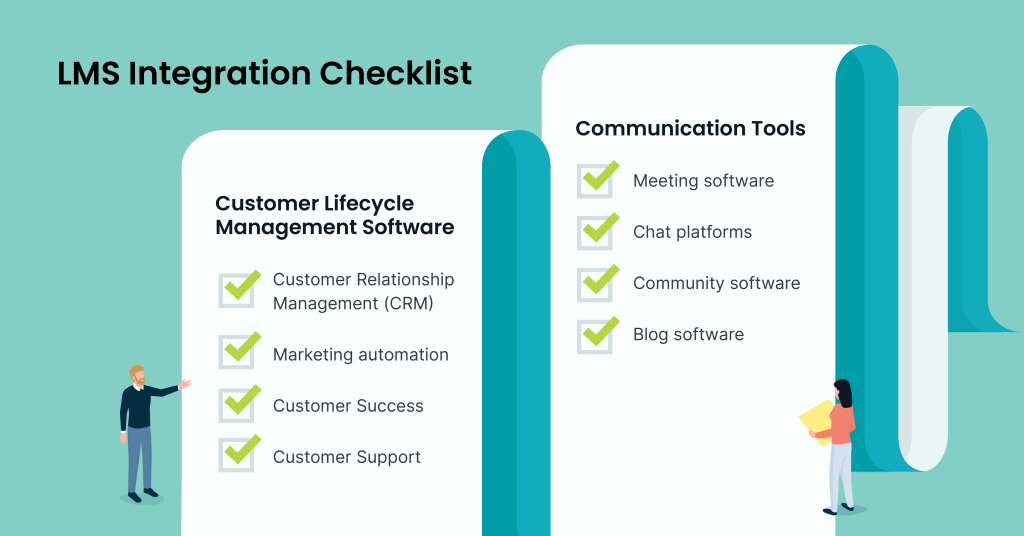
The Learning Management System
The LMS lies at the heart of digital customer training. First, it serves as the way station for learners—where they head to get their assignments, view alerts, receive notifications, take assessments, receive evidence of learning, and communicate with subject matter experts. Second, the leading examples of modern external learning solutions (such as the Thought Industries Platform) provide a myriad of features that make the back-end of building great learning as seamless as possible:
- Content authoring tools to create lessons and assemble training modules from text and graphics, video and audio, quiz questions, gamification scoring, simulations, animations, and other types of learning materials
- A central learning content library for storing lessons, videos, PDF documents, and other resources
- The ability to embed a “virtual lab” inside the LMS for hands-on training
- Communication components to continually engage learners, to remind them about the next lesson, encourage them to keep going and upsell them to the next phase of their learning
- Data management for capturing details about delivery, user engagement, and consumption of training
- Certification and digital badging, to keep users on top of their progress and automate the issuing of credentials as they’re earned them
- E-commerce components that enable you to bundle your training into modules or collections and sell them online
- Front-end and back-end reporting to keep learners informed of their own progress and enable you to track learner progress behind the scenes
- Extensibility to deliver learning through any channel
Customer Lifecycle Management
Customer lifecycle products are a highly valuable part of any LMS integration checklist. They’re designed to help you oversee some particular segment of the customer lifecycle: collecting information about prospects, managing your leads, marketing to them, turning them into paying customers and keeping them happy. Some platforms, such as Salesforce, have programs to address every aspect of the customer lifecycle. Others focus on their specific task and offer features that encroach on the other groups. For example, companies classified as marketing automation may also consider themselves players in the customer success category.
Customer relationship management
Take every lead you can drum up and plug them into a system to track through the sales cycle from every angle—individual, division, company, industry. That process includes managing renewals, gauging the temperature of your customer, and recording every interaction you have, which is all exactly what a CRM is made for. Salesforce is the biggest major player in the world of customer success, but there are many other CRMs that share most, if not all, of the same features.
Marketing automation
While the best learning management systems include features to help with marketing, being able to integrate with software in this category has gained steam among marketing pros in training businesses. Among the activities these programs handle is lead generation and nurturing, email campaigns, lead scoring, and data analytics for tracking success and failure. Prime brands include Marketo, HubSpot, and Oracle Eloqua.
Customer success
The newest category of application among those profiled here, the basic idea of this product type is to help you stay on top of your customers throughout the entire lifecycle. By doing that, you’ll retain them longer, discover what drew them in to facilitate finding more prospects just like them, and help them become successful with their goals. As a result, they can be expected to buy more from you. Or, as the Technology Services Industry Association succinctly expresses it, the right customer success technology can “reduce churn, lower costs, and improve customer loyalty.” Prominent examples include GainSight, Natero, and Totango.
Customer support
Otherwise known as help-desk systems, these programs provide a means for giving help to the organizations buying your training and the individuals receiving it. The best offer a combination of services, including chat, a knowledge base for self-service, a ticketing system, service level agreement views, and reporting to let you stay informed about support metrics. Two examples are Zendesk and Kayako.
Communication and Collaboration
As part of your LMS integration checklist, these programs enable real-time and non-concurrent communication and collaboration.
Meeting Software
This is also known as a virtual classroom, video conferencing or webinar software or virtual instructor-led training (VILT). Some platforms are better suited for pulling people together with video, audio and whiteboard for a virtual meeting session, while others are intended for slideshow presentations with audio. Some companies offer both flavors of services. There may be times with customers where it makes sense to bring them together in a live environment – enabling you to follow along with them and see if they’re having difficulty. Examples include Zoom, BlueJeans, Webex, ON24, and GoToMeeting.
Chat platforms
Chat windows, otherwise known as messaging or instant messaging, are common tools that ask if you need help before you’ve purchased a product. It’s also a useful mechanism for ongoing customer support. It is essential to the stack because people would rather chat by text on a web page than pick up the phone and talk with a support rep. Frequently, these are available as an add-on to help desk— Zendesk Chat or Kayako Messenger—or customer relationship management programs— Salesforce Service Cloud.
Community software
These products serve as a targeted form of social media. They give people a place to go to ask and answer questions and help each other. Even though answers may come from customers, the company should expect to check responses to make sure they’re correct or add additional insights, advises Schooley. As the information piles up in the program, it serves as an FAQ, allowing people to search for information without posing a question at all.
Blog software
Every company has a blog these days. It’s a forum for sharing news, promoting upcoming events, launching new case studies, or sharing how-tos and other information. Now blog software has also turned into content management software, serving as the platform for creating entire websites. WordPress, with both open source and commercial versions, leads the way with most of the global market. And oftentimes, the functionality of typical blog software will be included in marketing automation programs.
Other Platforms To Consider Integrating
Believe it or not, the list above isn’t complete. There are a few other lingering programs you may consider including in your LMS integration checklist. Sometimes the features provided by these “one-offs” are also encompassed in one of the platforms we’ve already covered, but that’ll vary from vendor to vendor.
Survey Software
If your LMS doesn’t already have this capability, make sure you have the ability to run customer satisfaction surveys. SurveyMonkey is a clear favorite in the market. Not only can you quickly set up stylish surveys to check on satisfaction, you can also use it to query new customers about why they haven’t kicked off their training with a trial membership, or find out how to get them to try the latest features.
Email Marketing
Until you have marketing automation software in place, you may rely on a dedicated email marketing service such as MailChimp or Constant Contact. These programs serve to help you stay in touch with your training prospects and customers.
Top 3 Integration Tips
Now that you understand the kinds of technology that make up a winning LMS integration checklist, it’s time to build. But first, here are 3 integration tips that will save you time, money, and frustration.
- Focus on interoperability
All of the platforms we’ve listed here generate their own data, but it’s just data in a silo unless you can integrate it to make new discoveries. An advantage of working with the big names in each category is that they follow industry standards that will enable you to connect diverse systems. That can be done by connector, application programming interface (API), or a dedicated third-party tool, such as Zapier. - Choose best-of-breed
While some of the companies referenced here would like all of your customer success and training business, they’re not all best at what they do. Spend time mapping out your tool integration checklist for an LMS. It should cover the big areas of your operation, sort out what portions of the spectrum your existing software already addresses well, identify the gaps, and run trial versions of software that could help close them. Where you see overlap, go with the services that appear to have staying power, explain their data privacy options clearly, and play well with the other services in your stack. - Remember, you’re a customer too
Your customers expect certain things in the training they’re coming to you for. You should have similar expectations when it comes to new technology: service that’s mobile, browser-based, and modular or video-based so it’s simple to learn at the right time and place.




